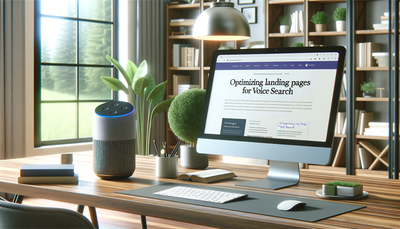Designing Landing Pages for Webinar Signups
Landing pages play a crucial role in promoting webinars and driving registrations. A well-designed landing page can significantly increase the number of signups and ultimately contribute to the success of your webinar. This article explores best practices for creating effective landing pages specifically tailored for webinar signups. We'll delve into key elements such as presenter showcasing, benefit highlighting, and registration form optimization. By implementing these strategies, you can create compelling landing pages that not only attract potential attendees but also convince them to register for your webinar. Whether you're a seasoned marketer or new to webinar promotion, these insights will help you maximize your landing page's potential and boost your webinar's success.Table of Contents:

The Importance of a Strong Value Proposition
A compelling value proposition is the foundation of an effective webinar landing page. It should clearly communicate the unique benefits attendees will gain from participating in your webinar.Start by identifying your target audience's pain points and how your webinar addresses them. Craft a concise and powerful headline that captures the essence of your webinar's value. Use subheadings and bullet points to elaborate on key takeaways, ensuring visitors can quickly grasp what they'll learn.
Remember to focus on the 'what's in it for me' aspect from the attendee's perspective. Highlight tangible outcomes, such as specific skills they'll acquire or actionable insights they can implement immediately after the webinar. A strong value proposition sets the tone for your entire landing page and can significantly impact conversion rates.
Do you need a website? Want to build a website but don't know where to start? Our website builder is the perfect solution. Easy to use, and with the ability to customize to fit your business needs, you can have a professional website in no time.
Showcasing Presenters and Establishing Credibility
Featuring your webinar presenters prominently on the landing page can greatly enhance its appeal and credibility. Include high-quality photos of the speakers along with brief bios highlighting their expertise and accomplishments.If you have multiple presenters, consider creating a dedicated section that showcases each speaker's background and what they'll be covering during the webinar. This not only adds credibility but also gives potential attendees a clear picture of the value they'll receive from each expert.
Additionally, incorporate social proof elements such as testimonials from previous attendees, logos of companies your presenters have worked with, or relevant industry awards. These trust indicators can significantly boost the perceived value of your webinar and encourage more signups. Remember to keep the information concise and visually appealing to maintain a clean and professional look on your landing page.
Highlighting Key Benefits and Takeaways
To effectively promote your webinar, it's crucial to clearly communicate the benefits and key takeaways attendees can expect. Create a dedicated section on your landing page that outlines these advantages in a clear and compelling manner.Use bullet points or icons to list the main topics or skills that will be covered during the webinar. Be specific and focus on actionable insights that attendees can apply to their own work or personal lives. For example, instead of saying 'Learn about social media marketing,' you could say 'Master 5 proven strategies to double your social media engagement in 30 days.'
Consider using visual elements such as infographics or short video teasers to illustrate the webinar's content and benefits. This can help break up text-heavy sections and make the information more digestible for visitors. Remember to align these benefits with your target audience's needs and pain points to maximize the impact of your messaging.
Building a website with SITE123 is easy
Optimizing the Registration Form
The registration form is a critical component of your webinar landing page, and optimizing it can significantly impact conversion rates. Start by keeping the form simple and asking for only essential information. In most cases, a name and email address are sufficient.If you need additional details, consider using a two-step registration process. Collect basic information on the first step and offer an optional second step for more detailed information. This approach can help reduce form abandonment rates.
Place the registration form prominently on the page, preferably above the fold, and use contrasting colors for the submit button to make it stand out. Include clear instructions and placeholder text in form fields to guide users. Consider adding social proof elements near the form, such as the number of registrants or a countdown timer, to create a sense of urgency and encourage sign-ups. Lastly, ensure your form is mobile-responsive to cater to users on various devices.
Incorporating Compelling Visuals and Design Elements
Visual appeal plays a significant role in the effectiveness of your webinar landing page. Use high-quality images, graphics, and videos that align with your webinar's theme and content. Consider creating a custom banner or header image that incorporates your webinar's title and key selling points.Maintain a consistent color scheme and typography throughout the page, ensuring it aligns with your brand identity. Use whitespace effectively to create a clean, uncluttered layout that guides visitors' attention to important elements.
Incorporate interactive elements such as hover effects or subtle animations to enhance user engagement. However, be cautious not to overdo it, as excessive animations can be distracting and may slow down page loading times. Consider adding a short promotional video or teaser that gives potential attendees a glimpse of what to expect from the webinar. This can be particularly effective in conveying the energy and value of your event.
Optimizing for Search Engines and Social Sharing
To maximize the reach of your webinar landing page, it's essential to optimize it for search engines and social sharing. Start by conducting keyword research to identify relevant terms your target audience might use when searching for webinars in your niche. Incorporate these keywords naturally into your page title, headers, and content.Create a compelling meta description that summarizes the webinar's value proposition and includes a clear call-to-action. This will help improve click-through rates from search engine results pages. Ensure your landing page has a clear and descriptive URL structure that includes relevant keywords.
Include social sharing buttons on your landing page to make it easy for visitors to spread the word about your webinar. Consider creating pre-written social media messages that attendees can easily share with their networks. Additionally, implement open graph tags to control how your page appears when shared on social media platforms, ensuring an attractive and informative preview.