How To Create A Website
SITE123 makes it easy for everyone to create a website for free. You can make your own professional, attractive website with a few simple steps.
Table of Contents:

Choose the right website type for you
Do you want to learn how to create a website for free? For any kind of website you want to create, SITE123 has the right type for you. Our website building platform is made to be the easiest and most convenient builder online. You can build your site without needing a hosting company or a web developer. Discover why you should create your free website with SITE123 today. We offer many categories and even more subcategories including business, restaurants, events, and many more. There are hundreds of website types on all kinds of subjects, so if you need a way to create your website for free, you’ll find it with us. SITE123’s system is made for users with very basic experience to be able to build professional looking sites and publish them online while they learn how to create a website. Build your own website with SITE123 today. #Pick a website layout and structure that you want# When you know what type of website you want, you can easily pick a layout and structure for the website. There are many layouts available for each kind of webpage on SITE123. You also can pick between the different structures - this completely changes the overall design of your website. If the template is where you start, the layout and structure is where you add some nuance to the design you want.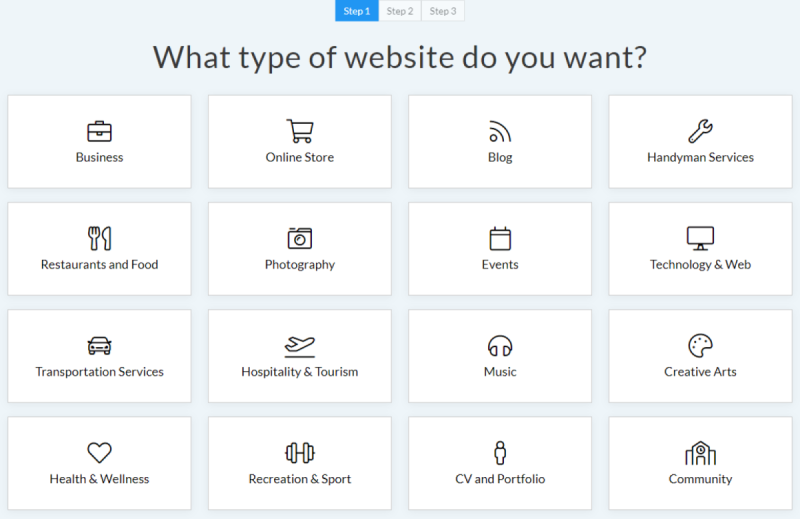
Explore the Essential Features
After you have chosen your website type, layout, and structure, it is time to give your website some nuance. Our free website builder allows you to change many variables throughout your design while making your professional website. When adding your content, you need to focus on the visuals - adding colors, uploading images and videos, writing personal details, etc. With SITE123, you can always create your site with ease. #Add & Edit Pages# Quickly add and edit every type of page you need. Every type of page can be added to any website type and then edited. #Arrange your Pages# Sort your pages to appear in any order and give each page the name you want for it. All changes are reflected in the editor in real time. #Upload Images & Video# Upload your own images and videos to multiple page types. Not have all the content you need? Browse through our free media library, filled with loads of content. Add filters to any image and style everything the way you want as you learn how to create a website. #Use our fantastic design features# Create beautiful galleries of videos and images, enhance your content, and customize your site while it adjusts to be completely responsive on all mobile devices. #Choose Colors & Fonts# Pick from hundreds of web fonts that fit your websites. Choose from dozens of color palettes samples or customize all of your colors manually.Add Your Personal Content
#Homepage# The first thing most people will see on your website is your homepage. This means that the text, images, or video should clearly show who you are and what your website is all about. If you are trying to sell something, it also helps to have a call for action - buy this, start here, etc. to guide viewers to what you want them to do. #My About Page# This is where to share your story and tell about your website and experiences. Make sure that your message here is suited to your audience and to your company’s broader culture. Letting people know about who you are and what you are all about can assist in making new customers feel comfortable while learning about your company or organization. #Many Page Types# While you create your website, use the many useful page types available to you! There are dozens of great choices - restaurants, schedule booking, services, events, online stores, among many others. These pages are specifically designed to handle the task you are working on. Take advantage of these pages as you create your free website. Building a website with SITE123 is easy
Social Media & Contact Us
#SITE123 Contact Form# The Contact Us page is designed so your visitors can message you and provide information to your website. For every email you receive, you will get a message in your form messages folder. Viewer feedback is valuable for learning more about your potential customers and website audience. #Social Media Implementation# Social media has become one of the primary ways of marketing your website online. SITE123 allows you to add social media buttons to your header and footer which link to your respective social media accounts. We have this feature on by default so all you need to do is enter your information! #Mailing List# SITE123 allows users to easily sign up to be on your mailing list. Everyone who signs up with their email address on your mailing list can be sent newsletters, promotions, updates, and any other messages to their email accounts. Making sure to create a big mailing list will give you a voice to keep in contact with your customers and subscribers. #Use Google Maps# Want to advertise your company location? You can use google maps as a part of your contact us page to show off your physical address. If customers know where you are located, it looks professional and adds credibility to your organization or business.





