Designing for Trust: Creating Effective Contact Pages
In the digital landscape, a well-designed contact page serves as a crucial touchpoint between businesses and their audience. It's not just about providing contact information; it's about creating an inviting space that encourages user interaction and builds trust. This article delves into the art of designing effective contact pages, exploring layout techniques, form design best practices, and strategies to showcase your availability and responsiveness. By implementing these principles, you can create a contact page that not only facilitates communication but also reinforces your brand's credibility and commitment to customer satisfaction.Table of Contents:
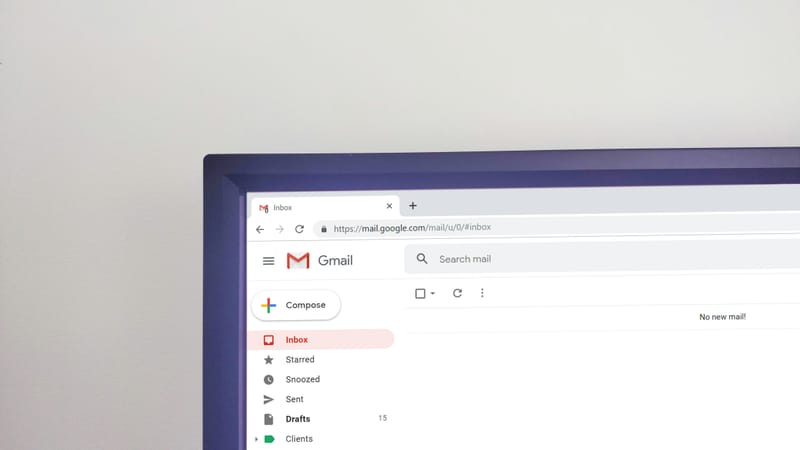
The Importance of a Well-Designed Contact Page
A contact page is often the final step in a user's journey before they decide to reach out to your business. It's your opportunity to make a lasting impression and instill confidence in potential customers. A thoughtfully designed contact page can significantly impact user engagement and conversion rates.By prioritizing user experience and trust-building elements, you can create a contact page that not only provides necessary information but also encourages visitors to take action. This approach can lead to increased inquiries, improved customer relationships, and ultimately, better business outcomes.
Do you need a website? Want to build a website but don't know where to start? Our website builder is the perfect solution. Easy to use, and with the ability to customize to fit your business needs, you can have a professional website in no time.
Layout Techniques for Effective Contact Pages
The layout of your contact page plays a crucial role in its effectiveness. Start with a clean, uncluttered design that guides the user's eye to the most important elements. Use whitespace strategically to create visual separation between different sections of the page.Consider implementing a two-column layout, with contact information and a map on one side and the contact form on the other. This arrangement allows users to quickly find the information they need while also providing an easy way to get in touch. For mobile responsiveness, ensure that the layout adapts seamlessly to smaller screens, stacking elements vertically if necessary.
Form Design Best Practices
The contact form is the heart of your contact page, and its design can significantly impact user engagement. Keep the form simple and concise, asking only for essential information. Use clear, descriptive labels for each field and consider using placeholder text to provide examples of expected input.Implement inline validation to provide immediate feedback on user input, reducing errors and frustration. Use a prominent, visually distinct submit button that stands out from the rest of the form. Consider adding a progress indicator for multi-step forms to keep users informed and engaged throughout the process.
Building a website with SITE123 is easy
Showcasing Availability and Responsiveness
Demonstrating your availability and commitment to timely responses can greatly enhance user trust. Include your business hours prominently on the contact page, and consider adding a live chat option for immediate assistance during operating hours.Implement an automated email response system to acknowledge receipt of inquiries and set expectations for response times. You can also showcase testimonials or reviews that highlight your responsiveness and customer service quality. These elements reassure visitors that their messages will be received and addressed promptly.
Incorporating Trust-Building Elements
Building trust through your contact page goes beyond just providing contact information. Include social proof elements such as customer testimonials, trust badges, or industry certifications to reinforce your credibility.Showcase your team members with photos and brief bios to add a human touch to your brand. If applicable, highlight any guarantees or policies that protect customer interests. These trust-building elements can significantly increase user confidence and encourage them to reach out.
Optimizing for Mobile Users
With the increasing prevalence of mobile browsing, ensuring your contact page is mobile-friendly is crucial. Implement a responsive design that adapts seamlessly to different screen sizes. Use touch-friendly elements, such as large buttons and easy-to-tap form fields.Consider implementing click-to-call functionality for phone numbers, making it easy for mobile users to contact you directly. Optimize your contact form for mobile input, using appropriate keyboard types for different fields (e.g., numerical keyboard for phone numbers).
Leveraging Visual Elements
Visual elements can enhance the appeal and effectiveness of your contact page. Use high-quality images or illustrations that reflect your brand identity and create a welcoming atmosphere. Consider adding a map to showcase your physical location, making it easier for local customers to find you.Implement icons to represent different contact methods, making the page more visually engaging and easier to navigate. However, ensure that these visual elements enhance rather than distract from the primary purpose of the page.





