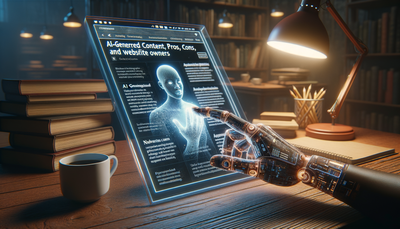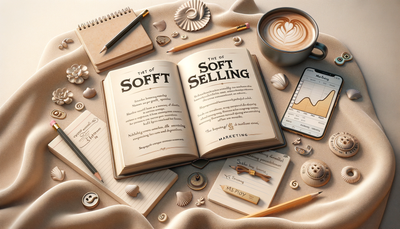Creating Accessible Content: Ensuring Your Website is Inclusive
Creating accessible content is crucial for ensuring your website is inclusive and usable for all visitors, including those with disabilities. This article explores the importance of accessibility in web design and provides practical tips for implementing accessible features. We'll cover best practices for writing alt text, using headings effectively, and structuring content to enhance readability and usability. By following these guidelines, you can create a more inclusive online experience that caters to a diverse audience, improves user engagement, and potentially boosts your search engine rankings. Learn how to make your website more accessible and user-friendly for everyone.Table of Contents:

Understanding Web Accessibility
Web accessibility refers to the practice of designing and developing websites that can be used by people with various disabilities, including visual, auditory, motor, and cognitive impairments. It's not just about catering to a specific group; it's about creating an inclusive online environment for all users. Accessible websites are easier to navigate, understand, and interact with, regardless of the user's abilities or the device they're using.Implementing accessibility features benefits not only people with disabilities but also older users, mobile device users, and those with temporary limitations. Moreover, many accessibility practices align with good SEO principles, potentially improving your website's search engine rankings. By prioritizing accessibility, you're expanding your reach and demonstrating a commitment to inclusivity, which can enhance your brand's reputation.
Do you need a website? Want to build a website but don't know where to start? Our website builder is the perfect solution. Easy to use, and with the ability to customize to fit your business needs, you can have a professional website in no time.
Writing Effective Alt Text
Alt text, short for alternative text, is a crucial element in making images accessible to users who rely on screen readers or have visual impairments. It provides a text description of an image when it can't be seen or loaded. To write effective alt text:1. Be concise but descriptive, aiming for 125 characters or less.
2. Convey the image's purpose and content, not just its appearance.
3. Avoid starting with phrases like 'Image of' or 'Picture of' as screen readers already announce images.
4. Include relevant keywords naturally, but don't keyword-stuff.
5. For decorative images, use empty alt text (alt='') to prevent screen readers from unnecessarily announcing them.
Remember, well-written alt text improves the user experience for visually impaired visitors and can contribute to better SEO performance.
Using Headings Effectively
Proper use of headings is essential for creating a logical content structure that's easy to navigate, especially for users relying on assistive technologies. Headings act as signposts, helping users understand the organization of your content and find information quickly. To use headings effectively:1. Use H1 for the main page title, and nest subheadings (H2, H3, etc.) in a logical hierarchy.
2. Don't skip heading levels (e.g., don't jump from H1 to H3).
3. Make headings descriptive and concise.
4. Use headings to break up long content into manageable sections.
5. Avoid using headings solely for visual styling; they should reflect the content structure.
Well-structured headings not only improve accessibility but also enhance the overall readability of your content for all users.
Building a website with SITE123 is easy
Structuring Content for Readability
The way you structure your content can significantly impact its accessibility and readability. A well-organized page helps all users, including those with cognitive disabilities or reading difficulties, to better understand and engage with your content. Here are some tips for improving content structure:1. Use short paragraphs and sentences to make text easier to read and comprehend.
2. Utilize bullet points and numbered lists to break down complex information.
3. Include ample white space to reduce visual clutter and improve focus.
4. Use descriptive link text instead of generic phrases like 'click here'.
5. Ensure sufficient color contrast between text and background.
6. Choose easy-to-read fonts and maintain consistent styling throughout your site.
By implementing these practices, you create a more user-friendly experience that benefits all visitors to your website.
Implementing Keyboard Navigation
Keyboard navigation is crucial for users who can't use a mouse, including those with motor disabilities or visual impairments. Ensuring your website is fully navigable via keyboard improves accessibility and usability for all users. To implement effective keyboard navigation:1. Ensure all interactive elements are focusable and operable with a keyboard.
2. Maintain a logical tab order that follows the visual layout of the page.
3. Provide visible focus indicators to show which element is currently selected.
4. Create skip links to allow users to bypass repetitive content.
5. Ensure dropdown menus and other complex interface elements are keyboard-accessible.
By prioritizing keyboard navigation, you make your website more inclusive and user-friendly, improving the experience for a diverse range of visitors.
Creating Accessible Forms
Forms are a common feature on many websites, and it's crucial to ensure they're accessible to all users. Accessible forms are easier to understand and complete, leading to better user engagement and higher conversion rates. To create accessible forms:1. Use clear, descriptive labels for form fields and ensure they're properly associated with their inputs.
2. Group related form elements using fieldset and legend tags.
3. Provide clear instructions and error messages.
4. Use ARIA attributes to enhance form accessibility for screen reader users.
5. Ensure form validation is keyboard-accessible and error messages are easily perceivable.
6. Allow users to navigate through form fields using the tab key in a logical order.
By implementing these practices, you create forms that are user-friendly for everyone, regardless of their abilities or the devices they use.