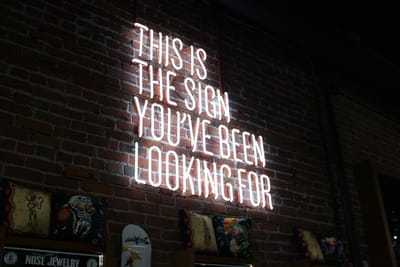Using Micro-Interactions to Enhance Your Online Booking User Experience
In the digital age, creating a seamless and engaging online booking experience is crucial for businesses. Micro-interactions, those subtle animations and feedback mechanisms, play a pivotal role in enhancing user experience and improving conversion rates. This guide delves into the world of micro-interactions, exploring how these small but powerful elements can transform your booking interface. We'll discuss practical strategies for implementing micro-interactions that guide users through the booking process, provide instant feedback, and add a touch of delight to every step. By mastering these techniques, you'll be able to create a more intuitive, responsive, and enjoyable booking experience that keeps users coming back.Table of Contents:

Understanding Micro-Interactions in Online Booking
Micro-interactions are subtle, often overlooked elements of user interface design that can significantly impact the overall user experience. In the context of online booking, these small animations, transitions, and feedback mechanisms serve multiple purposes. They guide users through the booking process, confirm actions, prevent errors, and add a layer of engagement to what might otherwise be a mundane task.Effective micro-interactions can range from a simple color change when hovering over a date on a calendar to a celebratory animation when a booking is confirmed. By paying attention to these details, businesses can create a more polished, professional, and user-friendly booking interface that stands out from the competition.
Do you need a website? Want to build a website but don't know where to start? Our website builder is the perfect solution. Easy to use, and with the ability to customize to fit your business needs, you can have a professional website in no time.
Guiding Users with Visual Cues
One of the primary functions of micro-interactions in online booking is to guide users through the process seamlessly. Visual cues can be implemented to draw attention to important elements or next steps. For example, a subtle pulsing animation on the 'Next' button can encourage users to proceed to the next step of the booking process.Another effective technique is using progressive disclosure, where information is revealed gradually as the user progresses through the booking steps. This can be accompanied by smooth transitions or sliding animations that make the process feel more intuitive and less overwhelming. By implementing these visual guides, you can reduce user confusion and drop-off rates, ultimately leading to more completed bookings.
Providing Instant Feedback
Instant feedback is crucial in maintaining user engagement and preventing frustration during the booking process. Micro-interactions can be used to provide immediate visual or auditory confirmation of user actions. For instance, a quick checkmark animation can appear when a user successfully selects a date, while a gentle shake animation can indicate an invalid input.Loading indicators are another essential form of feedback, especially for actions that may take a few seconds to process. A well-designed loading animation not only informs users that their request is being processed but can also add a touch of brand personality to the interface. By incorporating these feedback mechanisms, you create a more responsive and trustworthy booking experience that keeps users informed at every step.
Building a website with SITE123 is easy
Enhancing Form Interactions
Forms are an integral part of any online booking system, but they can often be tedious for users. Micro-interactions can transform this experience by making form filling more interactive and less monotonous. Implement auto-formatting for phone numbers or credit card inputs, with subtle animations as the user types. Use inline validation with micro-animations to indicate whether an input is valid or not in real-time.Consider adding playful animations to radio buttons or checkboxes, such as a bouncing effect when selected. These small touches can make the form-filling process more engaging and less of a chore. Remember, the goal is to strike a balance between functionality and delight, ensuring that the micro-interactions enhance rather than distract from the main task of completing the booking.
Celebrating Completed Bookings
The moment a user completes a booking is an opportunity to leave a lasting positive impression. Implement a celebratory micro-interaction to acknowledge this achievement and reinforce the user's decision. This could be in the form of a cheerful animation, a cascade of confetti, or a simple 'thumbs up' icon with a satisfying pop-up effect.In addition to visual feedback, consider adding haptic feedback for mobile users or a subtle sound effect to further enhance the sense of accomplishment. This final micro-interaction serves multiple purposes: it confirms the booking, creates a memorable moment, and encourages users to book again in the future. By ending the process on a high note, you increase the likelihood of positive reviews and repeat customers.
Optimizing for Mobile Devices
With an increasing number of users making bookings on mobile devices, it's crucial to optimize micro-interactions for smaller screens and touch interfaces. Design tap-friendly buttons with subtle scale animations to provide visual feedback on touch. Implement swipe gestures with smooth animations for navigating between booking steps or selecting options.Consider using progressive disclosure even more liberally on mobile to prevent overwhelming users with information. Collapsible sections with smooth expand/collapse animations can help manage screen real estate effectively. By tailoring your micro-interactions to mobile users, you ensure a seamless booking experience across all devices, potentially capturing a larger audience and increasing conversion rates.