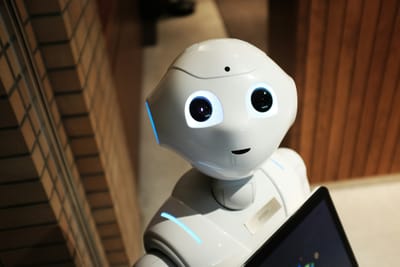The Ultimate Guide to Email Hosting for Small Businesses
Email hosting is a crucial aspect of running a successful small business in today's digital age. This comprehensive guide will explore the world of email hosting, providing you with the knowledge and tools necessary to make informed decisions for your company. We'll delve into the benefits of professional email hosting, guide you through the process of selecting the right provider, and offer step-by-step instructions for setting up your business email accounts. Whether you're a startup or an established small business looking to upgrade your email infrastructure, this guide will equip you with the essential information to enhance your communication capabilities and present a more professional image to clients and partners.Table of Contents:

The Importance of Professional Email Hosting for Small Businesses
In today's competitive business landscape, having a professional email hosting solution is no longer a luxury but a necessity for small businesses. A professional email address that uses your company's domain name (e.g., yourname@yourbusiness.com) instantly adds credibility and legitimacy to your communications. It creates a cohesive brand image and helps build trust with clients, partners, and potential customers.Moreover, professional email hosting offers enhanced security features, protecting your sensitive business information from cyber threats and data breaches. It also provides reliable service with minimal downtime, ensuring that you never miss important messages or opportunities. By investing in professional email hosting, small businesses can level the playing field and compete more effectively with larger corporations in terms of communication capabilities and professionalism.
Do you need a website? Want to build a website but don't know where to start? Our website builder is the perfect solution. Easy to use, and with the ability to customize to fit your business needs, you can have a professional website in no time.
Key Benefits of Email Hosting for Small Businesses
1. Enhanced Professionalism: Custom domain email addresses create a more polished and trustworthy image for your business.2. Improved Security: Advanced spam filters, encryption, and anti-virus protection keep your communications safe.
3. Increased Storage: Most email hosting providers offer ample storage space for your messages and attachments.
4. Collaboration Tools: Many hosting solutions include features like shared calendars, contact lists, and document sharing.
5. Mobile Access: Access your emails from anywhere, on any device, ensuring you stay connected on the go.
6. Scalability: Easily add or remove email accounts as your business grows or changes.
7. Technical Support: Benefit from dedicated customer support to resolve any issues quickly.
8. Backup and Recovery: Regular backups and recovery options protect your important data from loss.
9. Compliance: Many email hosting solutions offer features to help maintain regulatory compliance.
Choosing the Right Email Hosting Provider
Selecting the right email hosting provider is crucial for ensuring smooth communication and maximizing the benefits for your small business. Here are some key factors to consider when making your decision:1. Reliability: Look for providers with a proven track record of uptime and minimal service interruptions.
2. Security Features: Ensure the provider offers robust security measures, including encryption and multi-factor authentication.
3. Storage Capacity: Consider your current and future storage needs when comparing plans.
4. Ease of Use: Choose a provider with an intuitive interface and straightforward setup process.
5. Scalability: Opt for a solution that can grow with your business and accommodate additional users easily.
6. Customer Support: Prioritize providers offering responsive and knowledgeable customer support.
7. Integration: Consider how well the email hosting solution integrates with your existing tools and workflows.
8. Pricing: Compare pricing plans to find the best value for your budget and needs.
Building a website with SITE123 is easy
Setting Up Your Business Email Accounts
Once you've chosen an email hosting provider, it's time to set up your business email accounts. Follow these steps to get started:1. Choose your domain name: If you don't already have one, select a domain name that represents your business.
2. Create user accounts: Set up individual email accounts for each employee or department.
3. Configure email clients: Set up email clients on desktop and mobile devices for easy access.
4. Implement security measures: Enable two-factor authentication and set strong passwords for all accounts.
5. Set up email signatures: Create professional email signatures for a consistent brand image.
6. Establish email policies: Develop guidelines for email usage and security best practices.
7. Train your team: Ensure all employees understand how to use the new email system effectively.
8. Test and troubleshoot: Verify that all accounts are working correctly and address any issues promptly.
Best Practices for Managing Your Business Email
To maximize the benefits of your email hosting solution and maintain a professional image, consider implementing these best practices:1. Use descriptive subject lines to help recipients quickly understand the purpose of your email.
2. Keep emails concise and to the point, using bullet points or numbered lists for clarity.
3. Regularly archive or delete old emails to maintain a clutter-free inbox.
4. Set up folders and filters to organize incoming messages effectively.
5. Use professional language and tone in all business communications.
6. Respond to emails promptly, even if it's just to acknowledge receipt and provide a timeline for a full response.
7. Be cautious when opening attachments or clicking links from unknown sources.
8. Regularly update your email client and security software to protect against new threats.
9. Use BCC (blind carbon copy) when sending emails to multiple recipients who don't need to see each other's email addresses.