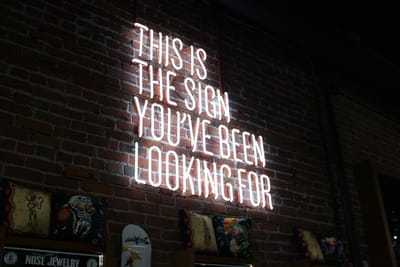Designing an Intuitive Calendar Interface for Online Booking
Creating an intuitive calendar interface for online booking is crucial for businesses seeking to streamline their appointment scheduling process. A well-designed booking calendar can significantly enhance user experience, reduce booking errors, and increase conversion rates. This comprehensive guide explores the key elements of designing user-friendly booking calendars, including layout considerations, effective color coding strategies, and interactive features that simplify the date selection process. By implementing these best practices, you'll be able to create a seamless and efficient booking experience for your customers, ultimately leading to improved customer satisfaction and increased bookings.Table of Contents:

The Importance of an Intuitive Layout
When designing a booking calendar, the layout is paramount. A clean and organized layout helps users quickly understand the available options and make informed decisions. Start by presenting a clear monthly view, with weeks neatly arranged in rows. Ensure that each date cell is large enough to accommodate additional information, such as availability status or pricing.Consider implementing a responsive design that adapts to different screen sizes, ensuring a consistent experience across devices. Use ample white space to prevent visual clutter and make individual elements stand out. Additionally, include intuitive navigation controls, such as arrows or dropdown menus, to allow users to easily switch between months or years.
Do you need a website? Want to build a website but don't know where to start? Our website builder is the perfect solution. Easy to use, and with the ability to customize to fit your business needs, you can have a professional website in no time.
Effective Color Coding Strategies
Color coding is a powerful tool for conveying information at a glance. Implement a consistent color scheme throughout your booking calendar to indicate different statuses or types of availability. For example, use green for available dates, red for fully booked dates, and yellow for partially available dates.When selecting colors, ensure they are visually distinct and accessible to users with color vision deficiencies. Consider using patterns or icons in addition to colors to reinforce the meaning. Provide a clear legend or key that explains the color coding system, making it easy for users to understand the information presented. Remember to maintain contrast between the text and background colors for optimal readability.
Enhancing the Date Selection Process
To improve the user experience, incorporate interactive features that simplify the date selection process. Implement a hover effect that displays additional information about a specific date, such as available time slots or special promotions. Allow users to click on a date to view more details or proceed with the booking process.Consider adding a date range selector for services that require multiple days. This feature should allow users to click and drag across the calendar to select their desired range. Provide real-time feedback on the selected dates, including the total duration and any applicable pricing information. Additionally, consider implementing a 'quick select' feature for common booking durations, such as weekends or week-long stays.
Building a website with SITE123 is easy
Providing Clear Availability Information
Transparency in availability is crucial for a smooth booking experience. Display real-time availability information directly on the calendar, updating it dynamically as bookings are made. Use visual indicators, such as progress bars or fractional displays, to show partial availability for dates with limited slots.Consider implementing a 'waiting list' feature for popular dates that are fully booked, allowing users to register their interest in case of cancellations. Provide clear messaging for dates with special conditions, such as minimum stay requirements or holiday surcharges. By presenting this information upfront, you can set accurate expectations and reduce potential frustration during the booking process.
Optimizing for Mobile Devices
With an increasing number of users booking on mobile devices, it's essential to optimize your calendar interface for smaller screens. Implement a responsive design that adjusts the layout and functionality based on the device's screen size. On mobile, consider using a vertically scrolling calendar view instead of a traditional grid layout to maximize space utilization.Ensure that touch targets, such as date cells and navigation controls, are large enough for easy interaction on touchscreens. Implement swipe gestures for navigating between months or weeks, providing a native app-like experience. Consider offering a simplified view for mobile users, focusing on the most critical information while allowing them to access additional details as needed.
Incorporating Helpful Features and Information
Enhance your booking calendar with additional features that provide value to users. Include a search function that allows users to quickly find specific dates or check availability for a particular period. Implement a 'compare dates' feature that enables users to view multiple date options side by side, helping them make informed decisions.Display relevant information alongside the calendar, such as pricing details, package options, or special offers. Consider adding a 'flexible dates' option that suggests alternative dates with better availability or pricing if the user's first choice is unavailable. By providing these helpful tools and information, you can guide users towards making a booking while minimizing potential obstacles in the process.