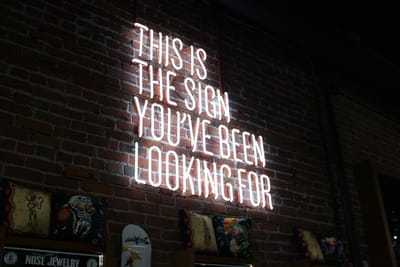Creating Effective Confirmation and Reminder Emails for Your Booking System
Effective confirmation and reminder emails are crucial components of a successful booking system. These communications not only provide essential information to your customers but also play a vital role in reducing no-shows and enhancing the overall user experience. This comprehensive guide delves into the best practices for crafting engaging and informative booking confirmation and reminder emails. We'll explore content strategies that ensure clarity and completeness, design tips to make your emails visually appealing and on-brand, and automation techniques to streamline your communication process. By implementing these strategies, you'll create a seamless post-booking experience that keeps your customers informed, engaged, and more likely to follow through with their appointments.Table of Contents:

The Importance of Confirmation Emails
Confirmation emails serve as the first point of contact after a booking is made, setting the tone for the entire customer experience. These emails should provide immediate reassurance that the booking was successful and offer all necessary details about the reservation. A well-crafted confirmation email can significantly reduce customer anxiety and minimize the likelihood of follow-up inquiries.Key elements to include in your confirmation emails are:
1. Booking details (date, time, location)
2. A clear subject line indicating the email's purpose
3. A warm thank-you message
4. Any specific instructions or requirements
5. Contact information for questions or changes
6. Links to additional resources or FAQs
Do you need a website? Want to build a website but don't know where to start? Our website builder is the perfect solution. Easy to use, and with the ability to customize to fit your business needs, you can have a professional website in no time.
Crafting Effective Reminder Emails
Reminder emails play a crucial role in reducing no-shows and ensuring customers are prepared for their upcoming appointment or reservation. These emails should be sent at strategic intervals before the booking date to maximize their effectiveness.Consider the following when creating reminder emails:
1. Timing: Send reminders 24-48 hours before the appointment, with additional reminders for longer-term bookings
2. Clear subject lines that convey urgency
3. Reiteration of key booking details
4. Any last-minute instructions or updates
5. Easy cancellation or rescheduling options
6. Personalization to make the customer feel valued
By implementing these elements, you can create reminder emails that not only reduce no-shows but also enhance the overall customer experience.
Design Tips for Eye-Catching Emails
The visual appeal of your confirmation and reminder emails can significantly impact their effectiveness. A well-designed email not only looks professional but also makes information easier to digest and remember. Consider the following design tips:1. Use a responsive design that looks great on both desktop and mobile devices
2. Incorporate your brand colors and logo for consistency
3. Utilize white space to prevent information overload
4. Use clear, legible fonts
5. Include visual elements like icons or images to break up text
6. Highlight important information using bold text or color accents
Remember, the goal is to create emails that are both visually appealing and easy to read at a glance. Striking this balance will ensure your messages are effective across all devices and email clients.
Building a website with SITE123 is easy
Personalization Strategies
Personalization can significantly enhance the impact of your confirmation and reminder emails. By tailoring your messages to individual customers, you can create a more engaging and memorable experience. Consider these personalization strategies:1. Use the customer's name in the greeting and throughout the email
2. Reference past bookings or preferences
3. Tailor content based on the type of service or product booked
4. Include personalized recommendations for additional services
5. Adjust the tone and language to match customer demographics
6. Use dynamic content to display relevant information based on booking details
Implementing these personalization tactics can significantly improve customer engagement and satisfaction with your booking system.
Automation Techniques for Streamlined Communication
Automating your confirmation and reminder emails not only saves time but also ensures consistency in your communication. Here are some automation techniques to consider:1. Set up triggered emails based on booking actions
2. Use dynamic content to automatically populate booking details
3. Implement a series of timed reminders leading up to the appointment
4. Integrate your booking system with your email marketing platform
5. Use AI-powered tools to optimize send times based on customer behavior
6. Set up automated follow-up emails post-appointment for feedback
By leveraging these automation techniques, you can create a seamless, efficient communication flow that keeps customers informed without overwhelming your staff.
Measuring and Improving Email Performance
To ensure your confirmation and reminder emails are effective, it's crucial to measure their performance and make data-driven improvements. Key metrics to track include:1. Open rates
2. Click-through rates
3. Conversion rates (e.g., successful check-ins)
4. No-show rates
5. Customer feedback and satisfaction scores
Regularly analyze these metrics and conduct A/B tests to optimize your email content, design, and timing. This ongoing process of measurement and refinement will help you continually improve the effectiveness of your booking communication strategy.