
Customize and add different tools to your website's footer.
In the Website Editor, click Design and select Footer from the drop-down list.
These are the available tools:
Enables your visitors to contact you via popular message apps.
Click Edit, then Add Button to add Email, Phone, Whatsapp, Facebook Messenger, Skype, and Telegram. Drag the icons to change the order of their appearance.
Set the Button Color, a Greeting Message, and choose if you wish to show a full-width toolbar on mobile devices.
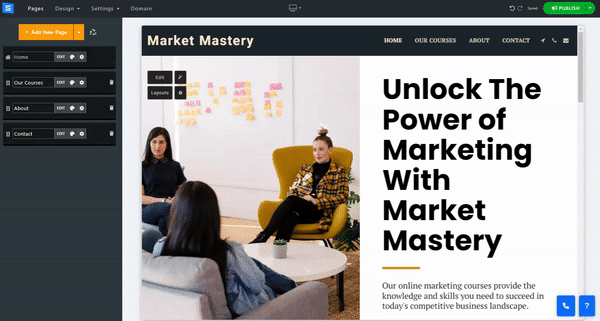
Enables your visitors to share your website via popular apps.
Click Edit, then Add Button to add Facebook, WhatsApp, Telegram, Twitter, Pinterest, Gmail, Linkedin, and Tumbler. Drag the icons to change the order of their appearance and set the Button Color.
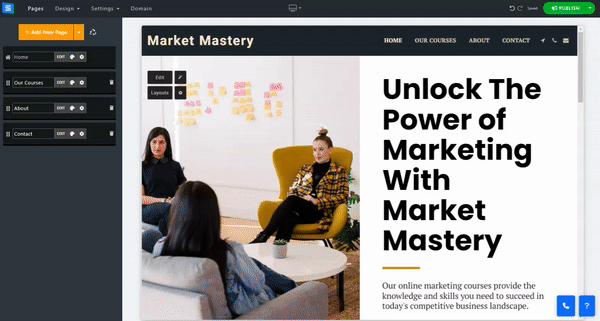
Enable to add social media icons to your footer. Click Edit, then Add Social, and enter the links to social accounts, such as WhatsApp, Facebook Messenger, Skype, and Telegram.
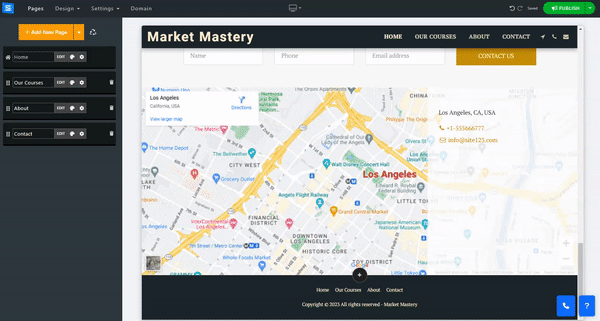
Enable to add an email subscription field to your footer. Read More about The Mailing List Tool.
Enable to create and add a pop-up to your website, set how and when the pop-up will be displayed, edit the pop-up image, edit the pop-up text, and more.
Read the edit the pop-up tool guide for more detailed information.
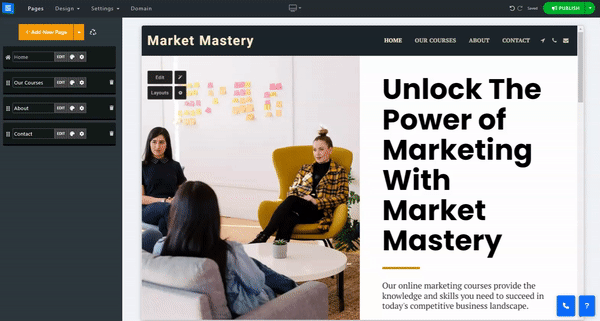
Enable to add Terms of service to your footer. Click Edit to add the Terms of Service and edit the text using the text editor.
Enable NoIndex to notify Google and other search engines not to scan the page.
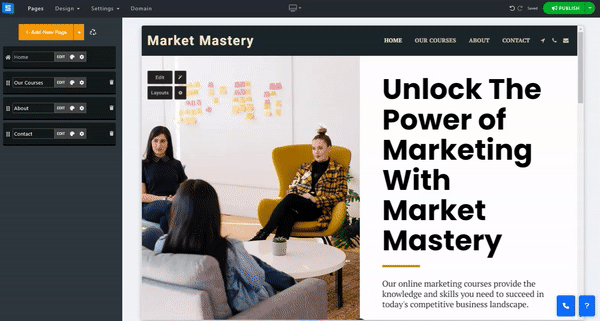
Enable to add Privacy to your footer. Click Edit to add the Privacy Policy and edit the text using the text editor.
Enable NoIndex to notify Google and other search engines not to scan the page.
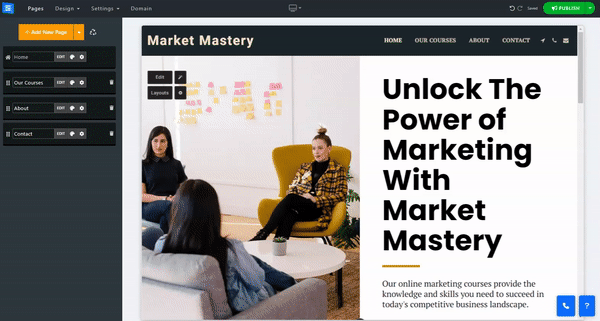
Enable to add the "Cookie Consent" banner to your footer.
Click Edit to set up the cookie content text as well as the text for the consent button.
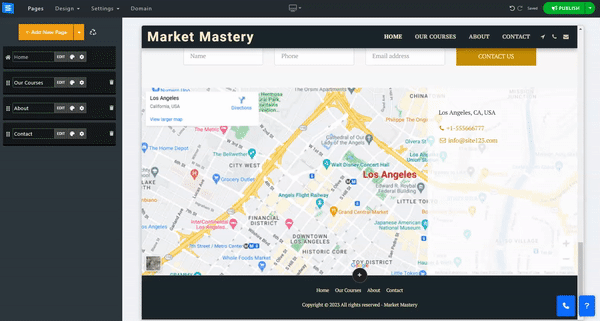
Choose one of the footer layouts in the list.
Layout 1 All - This is the default Footer layout. It will display the page menu items the same as in the header.
Layout 2 Clean and center - This will display the menu items in a centered view, which will provide a clean and sophisticated footer
No footer - this will hide the footer altogether -